Online testing technical, workspace and ID requirements
Taking an exam with Romanov Academy is designed to be flexible, convenient, and straightforward. However, understanding the technical, workspace, and ID requirements beforehand is essential for a smooth experience. To ensure a smooth and successful testing experience, we highly recommend reviewing these details in advance.
Write your awesome label here.
Technical Requirements
Workspace Requirements
ID Requirements
Frequently Asked Questions
How do I know if my computer can handle the online exam?
The easiest way to determine if you can take the online exam on your laptop or desktop is to look at what you normally use your device for. If you can watch a streaming Netflix or Disney movie on your device, you can certainly take the online exam on your device.
Can a touchscreen device be used to take the online exams?
No, we do not recommend using any touchscreen devices regardless of the screen size. Certain sections of the exam, such as video analysis and others, might not function properly on a touchscreen.